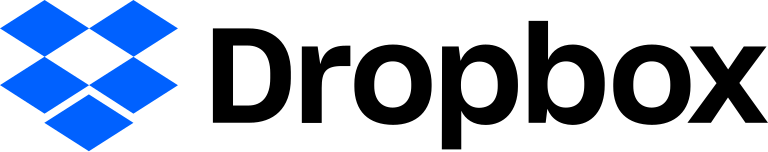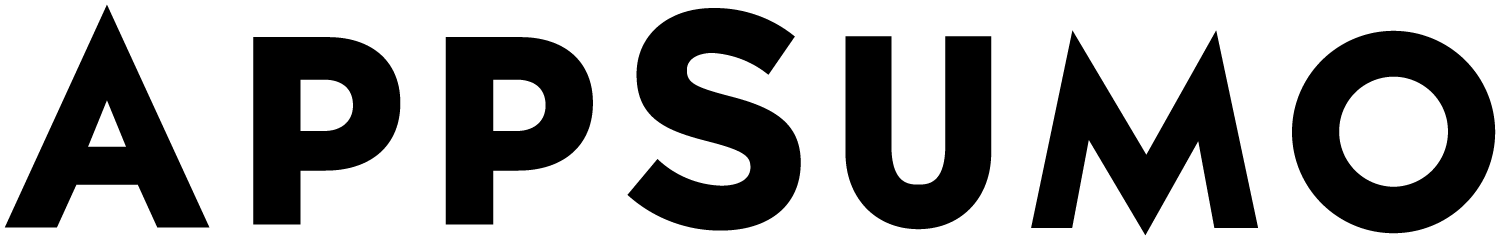Resources
Find your next best tool, vetted by a veteran entrepreneur of 15+ years. Everything here I have personally used and liked!
Custom Suggestions
Schedule a VIP day for customized service and tool suggestions with demos!
Charities & More
See what charities and initiatives Tanya supports and trusts!
Tools & Services for Your Business
Find the tools, apps, and services your business needs to succeed.
Disclaimer: Some of the links on this page are affiliate links, and I may receive compensation, monetary or otherwise, if you decide to purchase through here.